About the Badges
The Penn State accessibility badges are being developed to recognize the efforts of Penn State faculty and staff to develop digital content optimized for accessibility. All badge submissions will be reviewed by Penn State accessibility experts approved by the Penn State Accessibility Information and Technology Committee.
Note: We are using the Penn State Digital Badges platform.
Badge Philosophy and Tracks
The badges are open to all Penn State staff, faculty and students and are designed to demonstrate proficiency in a particular accessibilty skill (e.g. remediate a specific blocker). Each badge is designed to take only a few hours to complete.
For many badges, you will be asked to define some terms, fix an existing document and post an original accessible document.
Available Badges
These badges can be found in Penn State Digital Badges platform within the Technology and Information category.
- Image ALT Text for HTML
- Image ALT Text for Word
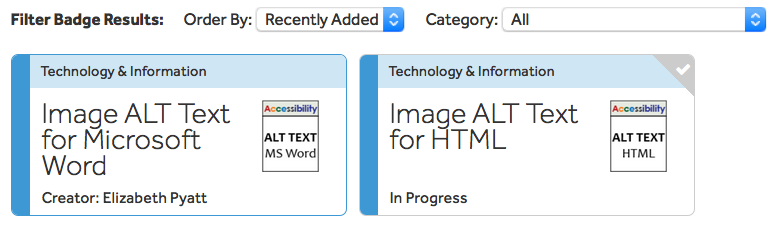
Coming Soon
- Image ALT text for PowerPoint
- Additional Blockers (Navigation, Tables)
How to Start a Badge
- Go to the Penn State Digital Badges platform at https://badgesapp.psu.edu/.
- Log in with your Penn State ID.
- On your Dashboard, click the Explore link in the left menu to browse badges.
- Enter a title into the Search box in the top menu or browse the Technology and Information category.
- Look for one of the desired badges.
- Click on the name of the badge to see a description.
- Click the Start this Badge link to begin the badge process.
Note: You can click the option to Abandon this Badge if you do not wish to complete a badge. - Read and complete each step for evalution.
- Steps will be approved or returned to you for revisions as needed. Updates will be posted to your Dashboard.

