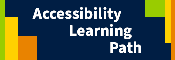 A certification for this topic is available in the Accessibility Learning Path. The self-paced Canvas course includes more background information on accessibility.
A certification for this topic is available in the Accessibility Learning Path. The self-paced Canvas course includes more background information on accessibility.Definition of Accessibility
This section introduces instructors, editors and developers to some of the basic concepts of accessibility. We start with a definition of what accessible design means:
What is “accessible”?
For something to be accessible, individuals with disabilities must be able to independently acquire the same information, engage in the same interactions, and enjoy the same services within the same time frame as individuals without disabilities, with substantially equivalent ease of use.
Video: Director, IT Accessibility, Philip Voorhees
PSU IT Accessibility Transcript (Video length: 00:11:37)
PHILIP VOORHEES: Welcome. Thank you for coming. I appreciate you taking the time to watch this video, be a part of this course. There’s lots of great information we’d like to introduce to you. This video specifically, we’re going to talk about accessibility but before I go further in dealing with accessibility, I would like to introduce a thought exercise for us to think about. In thinking of physical access I want you to think of two possible points of access that are usable by everybody no matter their ability.
Now, these would be two points, this is physical access. So take a moment and think about that and we’ll discuss those. Now that you’ve had a moment to think about what those two access points might be, hopefully, one of them that you came up with is an automatic door. Now, the automatic door I’m talking about is the one that you find, for instance at Walmart, Sam’s Club, those types, where they’re either pressure-plated or they’re sensored, and really it doesn’t matter your ability, you’re still able to access the building. That is a perfect example of accessibility for everybody.
The other access point that I would like to think about I hope that you came up with is called a curb cut or a ramp. Now, ramps were more often built into the architecture of a building where a curb cut is literally in the path of travel in the curb. Now, specifically, I’m going to talk about the curb cut because it provides access for everybody no matter your ability.
Now, thinking of those two items, which do you think was designed for accessibility and persons with disabilities and which do you think was not? So take a moment and think about it. Now, if you thought the automatic door was designed for persons with disabilities, I’m sorry to say no, it was not.
Actually, it was originally designed, the one that we’re used to seeing for instance for push-button access, which that means you have some sort of functional capability to be able to push that button, that was originated in Texas because of the winds across the plains were blowing doors open and actually, they weren’t to open a door but they were to close one. So that’s where they originated back in the ’50s. That mechanism has been around that long. Had nothing to do with individuals with disabilities at all but it does provide access now and is quite often used as retrofitting environments for that purpose.
However, that door does provide a certain amount of functional capability to activate. So it’s not like the physical access point a sensored or pressure-plated automatic door provides. That truly does provide access to anybody no matter your ability. That’s sort of where we want to head as we think about accessibility, that is sort of the target over time we want to reach if possible.
Now, the curb cut, I don’t know if you remember an environment without curb cuts but in fact, curb cuts did not become truly popular until after the ADA was signed into law. After or actually, in the ’90s that’s when you began to see curb cuts pop up everywhere because that was a requirement for our physical environments. Curb cuts were developed for individuals with disabilities, specifically, those using mobility devices being able to get up and down off of curbs and across the sidewalks, and across the street.
So curb cuts, however, that isn’t the largest population that uses curb cuts. As you can imagine, you can use curb cuts for pushing carts. We know individuals use them to ride their bikes up onto the sidewalk, there’s all sorts of examples of individuals without disabilities whom the curb cut was not designed for, using that environment to their advantage.
So I think the point here is to understand that these physical environments benefit everybody. And what we’re wanting to do is to develop our environment accessibly so everybody can use them no matter their ability. That is what accessibility provides us.
Now, I’d like for you to think of a digital example of access. Now, when I’m thinking about digital I’ll give you a few clues, this would be something that, for instance, might be provided through television. So think about that for a minute and think of a digital example of an access file.
So the answer that I was looking for is captioning. Captioning or subtitles is used– captioning directly is created for individuals who are deaf and hard of hearing. However, there are a plethora of situational access applications that we use captioning for. I have spoken with some individuals and they talked about watching movies at night in bed with their partner asleep and they use captions so that way they won’t wake them up with the noise of the movie. In libraries, at the airport, when you’re wanting to know what’s going on with the news if you’re sitting at the bar for instance.
There are lots of different situations where you use captioning and you might not even– or subtitles– and might not even be thinking about the fact that who this was actually developed for. So again, captions are developed specifically for individuals deaf or hard of hearing but in reality, they benefit all of us, second language learners for instance, in English. There’s just a plethora of examples that captioning provides us that access.
So when we think about all of this, then really who benefits from an accessible environment? The environment that we design, and we design it accessibly, it really does benefit not just the individual for whom let’s say a guideline is designed, it’s not just for individuals with mobility devices or individuals who are deaf, hard of hearing, et cetera. It’s actually benefiting everybody because we all have better access to the environment and it addresses the variability of our audiences.
Our audiences, we just do not know all the different ways they interact with their environments. And by following the accessibility model that allows us to develop an environment, build a foundation of accessibility so then we can build on top of that foundation an environment of inclusiveness and universal design. So with that process then accessibility is the foundation of usability and it does benefit everybody.
So I guess now really my next question would be, what is accessibility? Well, there is a specific definition that is provided. In AD69 we talk about accessible means that individuals with disabilities are able to independently acquire the same information, engage in the same interactions, enjoy the same services within the same time frame as individuals without disabilities, with substantially equivalent ease of use.
Now, that’s a mouthful. That’s a whole lot of information and every word in that definition is legally represented. So number one, an individual with a disability has to independently acquire that same information, engage in the same interactions, and enjoy those same services within the same time frame.
The only way we can meet this definition of accessible if we do so through the process of design. Accessibility is a proactive process. We have guidelines we follow, we use best practices, use those guidelines to achieve this access proactively. In other words, we plan upfront how we’re going to provide just like captions, just like curb cuts, just like automatic doors.
Think of accessibility as we want to get to 100%, knowing that potentially we’ll never get there because we can follow the guidelines and build our environment to be as usable and accessible and use all the best practices of universal design on top of that, and we have literally designed for the most people possible. I mean, that is the definition of universal design, is design for most people possible. That’s exactly what we’re doing with accessibility, we’re designing for individuals with disability but using that to actually reach the variability of our audience, building a foundation of access for everybody.
And then at the same time, we’re reaching the most people possible, knowing that there is the occasion where an individual with a disability will need another form of accommodation beyond the accessible environment we have created. However, creating that accessible environment moves us leaps ahead of providing universal access for everybody, usability for everybody. And knowing that not just individuals with disabilities but everyone will take advantage of the environment we have just created.
So I want you to think about that for a second, accessibility is for who? Accessibility is for everyone. All right, I’ll talk to you here in a minute about accommodations.
Accessibility is a Proactive Process
Accessibility is a proactive process achieved through the use of identified standards for accessible design and provides equal access to the environment at the same time for everyone, including persons with disabilities, and oversight is often provided by an accessibility manager and/or accessibility team.
Materials and Media That Are Accessible:
- Content is usable by the most people possible without additional modifications
- Appropriate functionality is designed into the content, learning object, application, media, etc.

