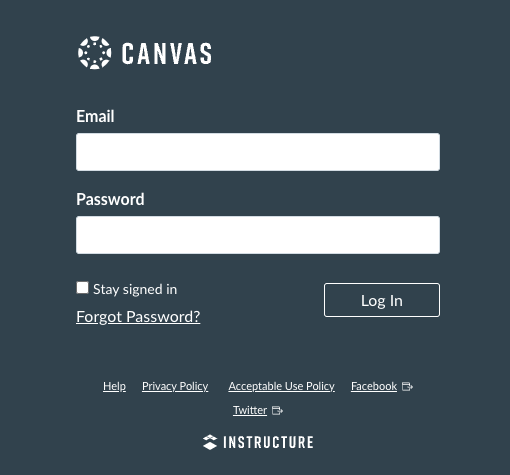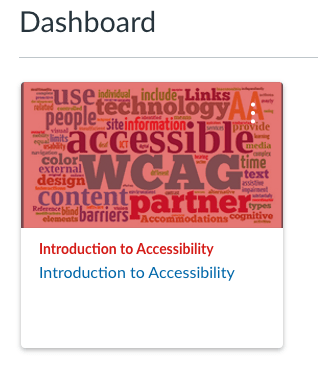Page Content
The Penn State Accessibility Learning Path is a set of self-paced Canvas courses which allow you to learn different accessibility skills. Please note that they are not yet tied to your Penn State single sign on.
The instructions below will allow you to create an account to view and take these online Canvas courses.
Available Courses
These courses are now available on the Accessibility Learning Path Canvas Catalog page. See the Registration Instructions below for information on enrolling in the courses.
- Introduction to Accessibility
- Canvas LMS
- Canvas Accessibility
- Anthology Ally
- Microsoft Office
- Microsoft Word Accessibility Basics
- PowerPoint Accessibility Basics
- Website Accessibility and Review
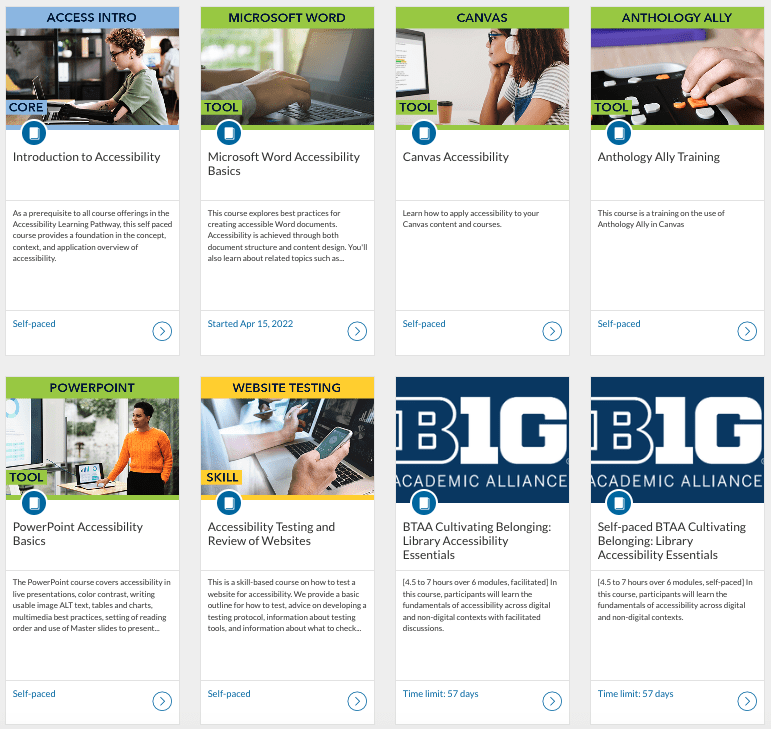
Registration Instructions
Create Account
- Go to the The Penn State University Accessibility Learning Pathway Catalog listing page.
- Click the link for Introduction to Accessibility.
- On the next page, click the Enroll Now button. You will be directed to a login/registration page titled "Create an Account."
- To create an account, fill in the registration form with your full name and email.
Note: It is recommended that you use your official Penn State email address such as "xyz123@psu.edu."
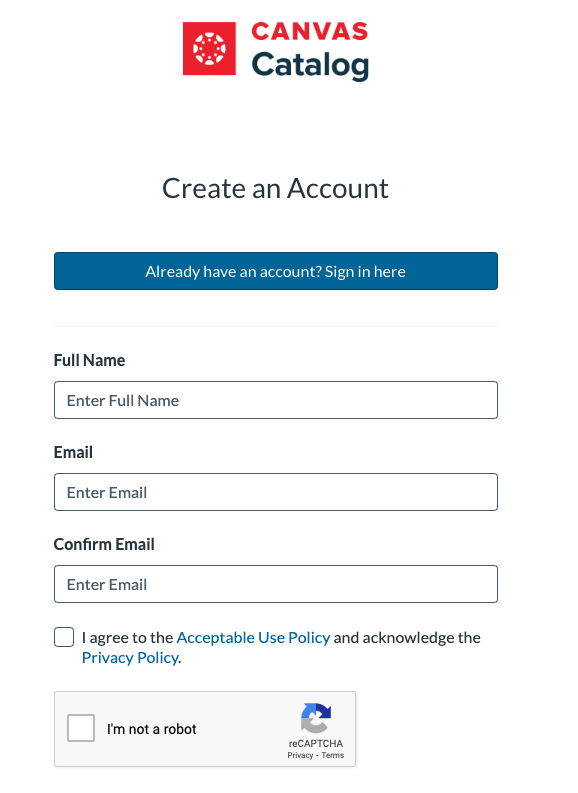
- Click the option to agree to the Acceptable Use Policy, then check the option to confirm "I’m not a robot."
- Click Register New Account. You will be taken to a "Checkout" page.
- Click the Enroll button next to your course. If you are new to the system, you will receive a Registration Pending message and will need to verify your email account.
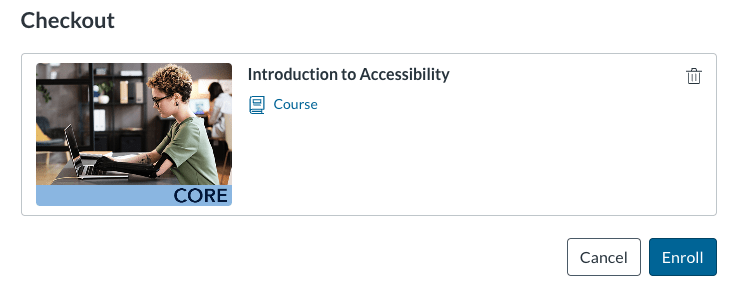
Complete Registration
- Open your email software and look for a message from "Canvas Catalog" with the subject line "Welcome to Catalog."
- Within the email message, select Complete Registration. This opens a password creationg window.
- Select a password different from your Penn State Access Account password, then click Register.
- You should now see a list of courses. Click Begin Course to enter the Canvas Dashboard.
Login
- Go to the Canvas Catalog login page.
- Enter your full email (e.g. xyz@psu.edu) and your custom password to sign in.
- You will be directed to a Canvas dashboard listing the course(s) from the Accessibility Learning Path.