Tree diagrams, such as the one below are a way to show the structure of a hieratchical system. They are commonly used for org charts, but can also be used for concept maps, geneology charts or any content divided into multiple levels of categories such as levels of the U.S. Court System.
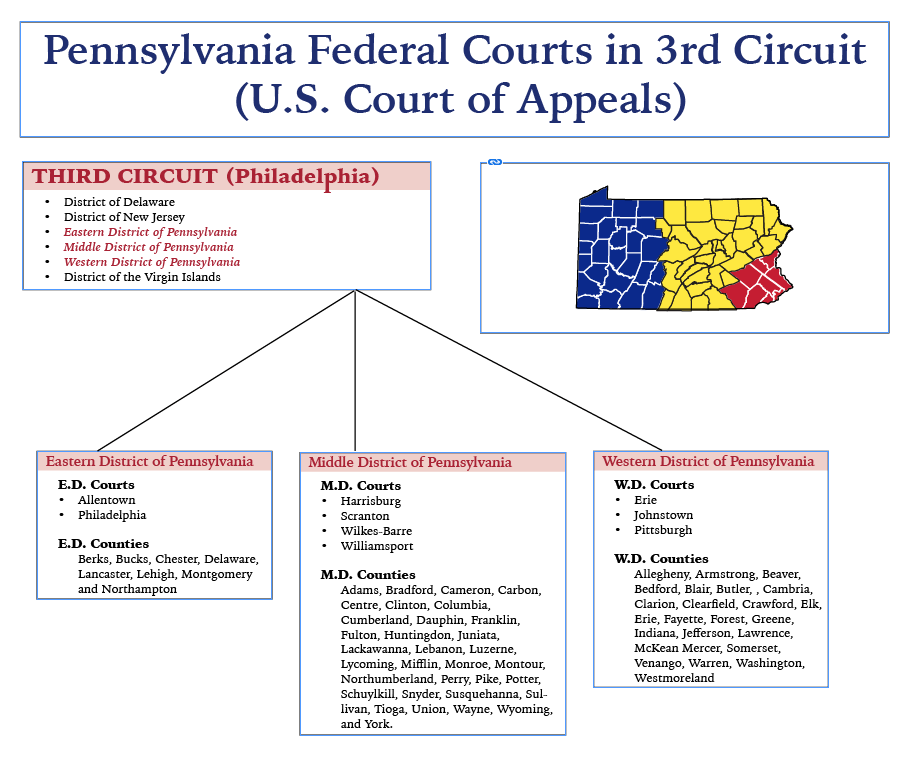
There are several ways to make this kind of information accessible depending on
Image Long Description
A long description should probably be formatted as an outline, either with headings or a nested numbered list with each level using a distinct numbering or lettering style. See an example a an ordered list description below:
Federal Court Districts in Pennsylvania
View District List
Pennsylvania Federal Courts in 3rd Circuit (U.S. Court of Appeals)
Located in Philadelphia splits into six districts.
- District of Delaware
- District of New Jersey
- *Eastern District of Pennsylvania
- *Middle District of Pennsylvania
- *Western District of Pennsylvania
- District of the Virgin Islands
Pennsylvania Districts
- *Eastern District of Pennsylvania
(E.D. Courts)- Allentown
- Philadelphia
- Reading
- E.D. Counties (8):
- Berks
- Bucks
- Chester
- Delaware
- Lancaster
- Lehigh
- Montgomery
- Northampton
- Middle District of Pennsylvania
(M.D. Courts)- Harrisburg
- Scranton
- Wilkes-Barre
- Williamsburg
- M.D. Counties (33):
- Adams
- Bradford
- Cameron
- Carbon
- Centre
- Clinton
- Columbia
- Cumberland
- Dauphin
- Franklin
- Fulton
- Huntingdon
- Juniata
- Lackawanna
- Lebanon
- Luzerne
- Lycoming
- Mifflin
- Monroe
- Montour
- Northumberland
- Perry
- Pike
- Potter
- Schuylkill
- Snyder
- Susquehanna
- Sullivan
- Tioga
- Union
- Wayne
- Wyoming
- York.
- Western District of Pennsylvania
- Erie
- Johnstown
- Pittsburgh
- W.D. Counties (25 Counties):
- Allegheny
- Armstrong
- Beaver
- Bedford
- Blair
- Butler
- Cambria
- Clarion
- Clearfield
- Crawford
- Elk
- Erie
- Fayette
- Forest
- Greene
- Indiana
- Jefferson
- Lawrence
- McKean
- Mercer
- Somerset
- Venango
- Warren
- Washington
- Westmoreland
Accessible Outlines with Headings
Using outlines with headings is a good way to provide information in org charts and other tree diagrams in an accessible format anyone can use.
Below are some examples in different formats.
Word (with Headings)
This example uses Word Heading styles and accessible Word tables to convey information about the different levels of the federal court system in Pennsylvania. The headings and table styles have been adjusted to be similar to the formatting of U.S. Courts.gov
PowerPoint (Master Slide)
The PowerPoint file below uses different master slide layouts to convey the information. The master slides are designed so that the reading order is automatically set for a screen reader and that contrast is compliant with WCAG 2.2 guidelines.
Note: The lines and arrows connecting boxes have been set to have Decorative image ALT text.
HTML (with Headings)
See the Org Chart Example page to see how tables, headings and floating DIVs can be used to simulate a traditional org chart or table diagram.
InDesign (with Headings)
Using InDesign tools such as Paragraph Styles, threading and the Articles panel, it is possible to create a traditional org chart tree diagram and export it as a tagged PDF with headings, image ALT text and an appropriate reading order.
PDF as "Print Format"
A final option for a tree diagram is to make the image file or PDF with the branching nodes a "Print Format" file and provide another accessible format such as the ones from above as the main format.
It is likely that some members of a mainstream audience would also find an accessible format useful.
Last Update: December 13, 2023

