Page Content
Videos uploaded to Canvas can include an SRT caption file. To facilitate creating a captioned video, it is recommended that a video file be captioned before being uploaded. You may not be able to download a video from the Canvas interface.
Create an SRT Caption File
SRT caption files can be provided by a caption vendor, created in MovieCaptioner or created in another captioning tool. Canvas also has a built in caption tool.
Upload Video and SRT Caption File
- Follow the procedure to upload a video into Canvas. The video will need to be be processed before a caption file can be uploaded.
- When the video has been embedded, hover over the CC closed caption icon and select Upload Subtitles.

- If you have an SRT text file ready, you can skip to Step 3 in the subtitles window. In this step you will select “English” as the Language and upload the File.
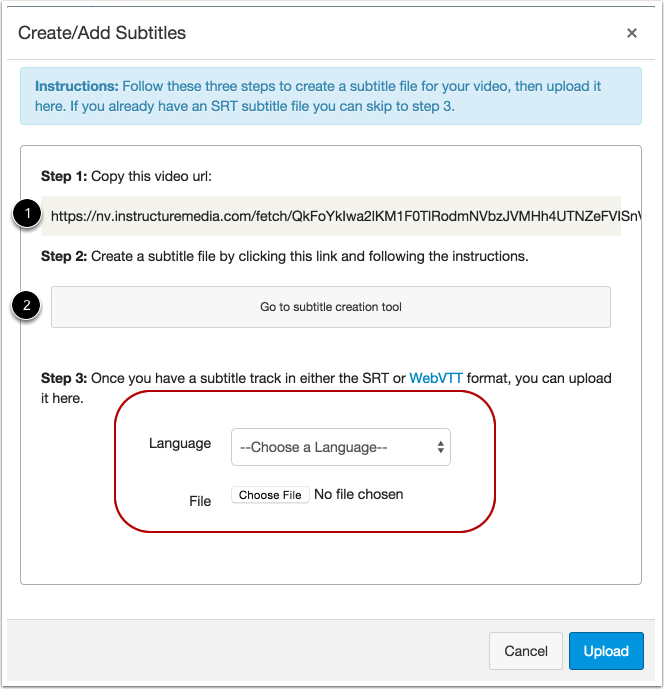
Embedding an External Captioned Video
If you are linking to an external video which has captions, then you only need to use the link tool to create or embed the video. See details at:
- Embed a YouTube video into Canvas
- YouTube Captions
- Use video embed code in Canvas (e.g. Vimeo)
- You can also use the link tool to post a link to a page with a video.

